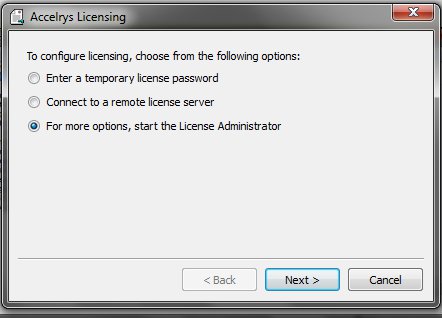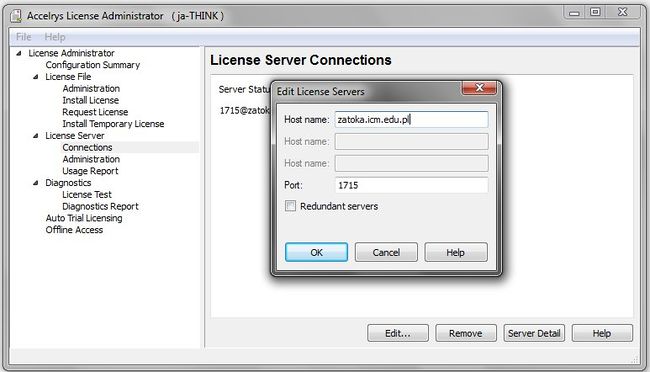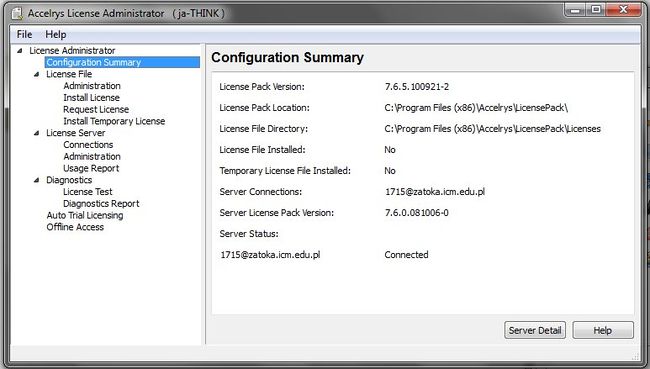Konfiguracja klienta Materials Studio - serwer licencji: Różnice pomiędzy wersjami
Przejdź do nawigacji
Przejdź do wyszukiwania
m |
|||
| (Nie pokazano 6 wersji utworzonych przez 2 użytkowników) | |||
| Linia 1: | Linia 1: | ||
| − | ==Konfiguracja klienta Materials Studio - serwer licencji== | + | <small>< [[Podręcznik użytkownika KDM]] < [[Oprogramowanie KDM]] < [[Oprogramowanie naukowe]] < [[Accelrys]] < [[Materials Studio]] </small> |
| + | {{uwaga2|Z dniem '''30 września 2014''' zmienił się serwer licencji krajowej. Nowy serwer dostępny jest pod adresem: '''licenses2.icm.edu.pl'''.}} | ||
| + | ===Konfiguracja klienta Materials Studio - serwer licencji=== | ||
| − | Run | + | Run '''Accelrys Licensing Wizard''' by selecting '' Accelrys | Licensing | Configure Materials Studio Licensing'' from Windows ''Start'' menu. |
Click on '''For more options, start the License Administrator''' | Click on '''For more options, start the License Administrator''' | ||
| − | [[Plik: MS_config_lic_1.jpg | 650px | | + | [[Plik: MS_config_lic_1.jpg | 650px |none| left | Tools -> Server Console]] |
| − | |||
| − | |||
| − | ''' | + | ;License server and port specification |
| − | [[Plik: MS_config_lic_3.jpg | 650px | | + | Go to ''License server'' -> ''Connections'' -> ''Set'' or ''Edit'' and provide the name and port of the license server: '''1715@licenses2.icm.edu.pl'''. Click ''OK'' and the connection to the server will be tested. |
| + | [[Plik: MS_config_lic_3.jpg | 650px |none| left | Tools -> Server Console]] | ||
| + | |||
| + | |||
| + | ;Check configuration summary | ||
| + | [[Plik: MS_config_lic_2.jpg | 650px |none| left | Tools -> Server Console]] | ||
| + | |||
| + | |||
| + | |||
| + | |||
| + | {{accelrys}} | ||
| + | |||
| + | |||
| + | {{oprogramowanie}} | ||
| + | |||
| + | [[Kategoria:Oprogramowanie]] | ||
| + | [[Kategoria:Podręcznik użytkownika]] | ||
Aktualna wersja na dzień 12:03, 30 wrz 2014
< Podręcznik użytkownika KDM < Oprogramowanie KDM < Oprogramowanie naukowe < Accelrys < Materials Studio
| ! | Z dniem 30 września 2014 zmienił się serwer licencji krajowej. Nowy serwer dostępny jest pod adresem: licenses2.icm.edu.pl. |
Konfiguracja klienta Materials Studio - serwer licencji
Run Accelrys Licensing Wizard by selecting Accelrys | Licensing | Configure Materials Studio Licensing from Windows Start menu.
Click on For more options, start the License Administrator
- License server and port specification
Go to License server -> Connections -> Set or Edit and provide the name and port of the license server: 1715@licenses2.icm.edu.pl. Click OK and the connection to the server will be tested.
- Check configuration summary
| Oprogramowanie naukowe |
Biovia | Discovery Studio ⋅ Materials Studio [ CASTEP ] |
|---|
| Oprogramowanie naukowe |
Abaqus ⋅ ABINIT ⋅ ADF ⋅ Amber ⋅ ANSYS [ ANSYS CFD: Fluent, CFX, ICEM; Mechanical ] ⋅ AutoDock ⋅ BAGEL ⋅ Beast ⋅ Biovia [ Materials Studio, Discovery Studio ] ⋅ Cfour ⋅ Comsol ⋅ CP2K ⋅ CPMD ⋅ CRYSTAL ⋅ Dalton ⋅ Dask ⋅ DIRAC ⋅ FDS-SMV ⋅ GAMESS ⋅ Gaussian ⋅ Gromacs ⋅ IDL ⋅ Lumerical [ FDTD, MODE ] ⋅ Mathcad ⋅ Mathematica⋅ Matlab ⋅ Molcas ⋅ Molden ⋅ Molpro ⋅ MOPAC ⋅ NAMD ⋅ NBO ⋅ NWChem ⋅ OpenFOAM ⋅ OpenMolcas ⋅ Orca ⋅ Quantum ESPRESSO ⋅ R ⋅ Rosetta ⋅ SIESTA ⋅ Tinker ⋅ TURBOMOLE ⋅ VASP ⋅ VMD ⋅ WIEN2k |
|---|